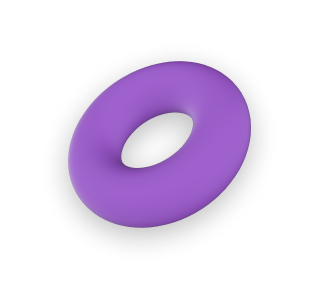
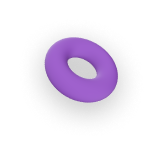
Please scroll down for portfolio items
Database Development
Looking for a reliable and affordable database in Microsoft Access? You can buy any of the following best quality databases developed in Microsoft Access designed with the best practices as prescribed by Microsoft and with an easy-to-use interface that will add value to your business.
- August 19, 2023
- CoderJc Solutions
Know about Database Design Best Practices
Database design is the organization of data according to a database model. The designer determines what data must be stored and how the data elements interrelate.
A properly designed database provides you with access to up-to-date, accurate information. Because correct design is essential to achieving the goals in working with a database.
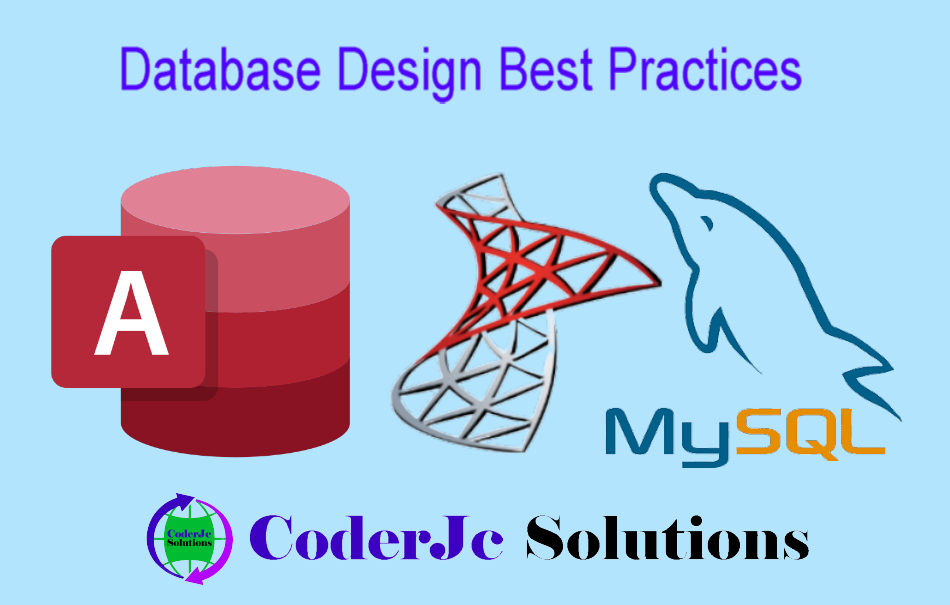
There are many best practices for database design. These best practices are based on years of experience and research. So, work experience is required to implement these best practices in designing a database.
I have been programming databases since 2005. I have lots of work experience.
I always follow the best practices while I design a database. The following are the steps I follow.
1. Determine the purpose of the database
This helps prepare you for the remaining steps.
2. Find and organize the information required
Gather all of the types of information you might want to record in the database, such as product name and order number.
3. Divide the information into tables
Divide the information items into major entities or subjects, such as Products or Orders. Each subject then becomes a table.
4. Turn information items into columns
Decide what information you want to store on each table. Each item becomes a field and is displayed as a column in the table. For example, an employees table might include fields such as Last Name and Hire Date.
5. Specify primary keys
Choose each table’s primary key. The primary key is a column that is used to uniquely identify each row. An example might be Product ID or Order ID.
6. Set up the table relationships
Look at each table and decide how the data in one table is related to the data in other tables. Add fields to tables or create new tables to clarify the relationships, as necessary.
7. Refine the design
Analyze the design for errors. Create the tables and add a few records of sample data. See if you can get the results you want from the tables.
8. Apply the normalization rules
Apply the data normalization rules to see if the tables are structured correctly. Make adjustments to the tables, as needed.
By following these best practices, I design a database that is efficient, reliable, and easy to use.
- August 19, 2023
- CoderJc Solutions
See the Special Qualities of My Database Applications
There are many best practices for database design and development. These best practices are based on years of experience and research. So, work experience is required to implement these best practices in designing and developing a database.
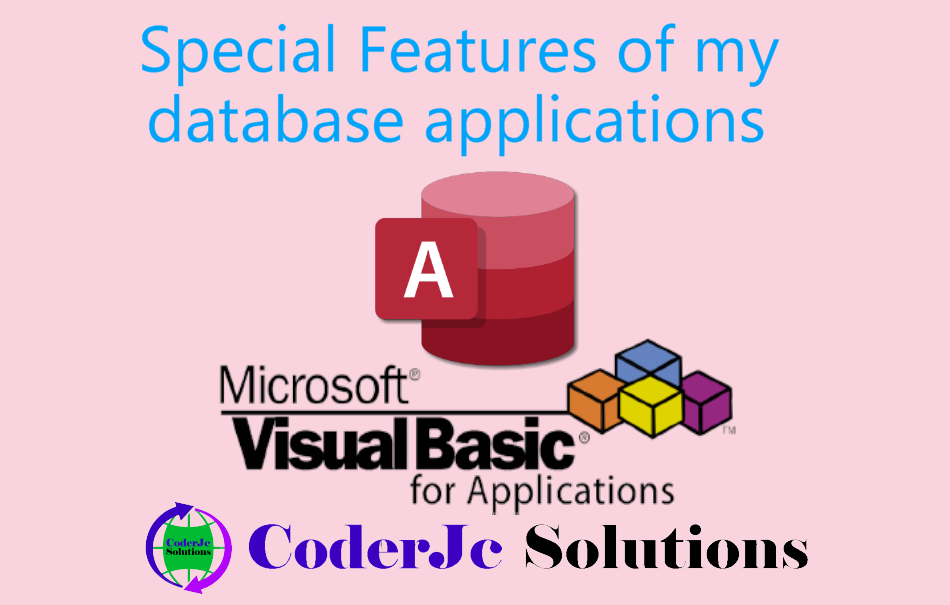
I have been programming databases since 2005. I have lots of work experience. The special qualities of my front-end database applications are mentioned below.
1. Split database – Split database arrangement solves a number of problems inherent to the Access file structure.
2. Customized Linked Table Manager – I’ve created my own system with a popup Form for selecting back-end database files. The user does not need to use the default “Linked Table Manager”.
3. User control system – If the owner of the database likes it, I disable Access Ribbon and the navigation pane and control users with user-level privileges. I don’t store passwords in plain text, rather, I use an encrypted password system.
4. Unavoidable AutoExec Macro – I use AutoExec Macro for startup and users cannot bypass it.
5. Graphical Forms and Controls – I make customized Forms and controls with graphical colors that look modern.
6. The special features of my VBA coding:
• Robust functions with loops and arrays
• Clean code
• Split Macros that run fast
• Aesthetic design of output reports, charts
• Error handlers and bug-free Macro Functions
By following these best practices, I create database front end applications that are efficient, reliable, and secure.
- August 19, 2023
- CoderJc Solutions
Below are a few of the large-scale databases I developed in Microsoft Access and SQL Server since 2005
I have been programming since 2005. During the period from 2008 to 2013, I was too busy with my Banking job as a Senior Executive Officer of Sonali Bank PLC, and so could not work for new clients. At that time, I was providing maintenance support to the clients whom I sold databases earlier.
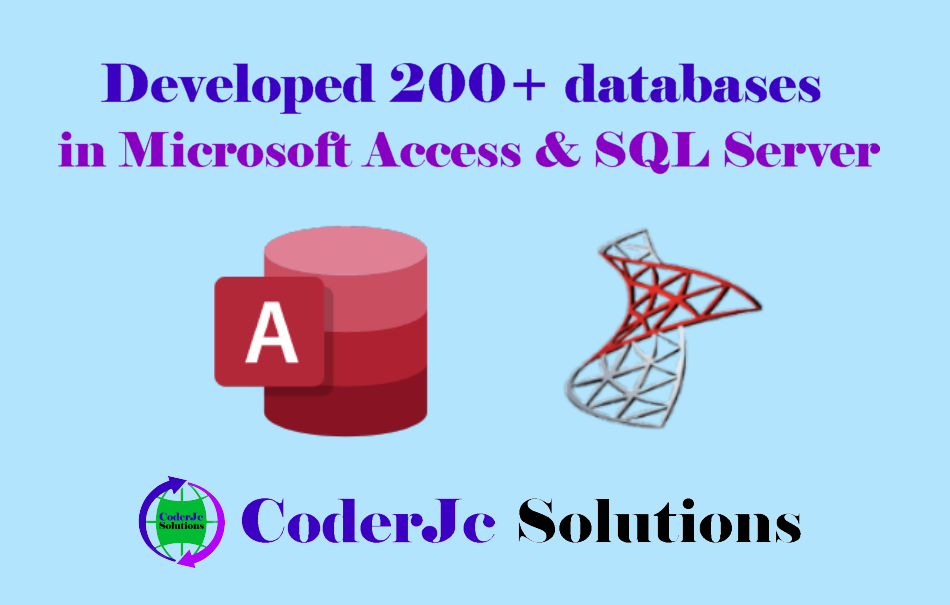
Again, I came back to this profession and started freelancing in 2015 as a database developer and VBA developer at Guru marketplace and completed lots of jobs there.
I have developed about 200+ databases for clients at home and abroad. Some of the large-scale databases are mentioned below.
• Accounting Software- 2023
• Auto Repair Servicing Management – 2023
• Schools Management Database- 2022
• Medical University Awards, Canada- 2022
• Payroll Database – 2021
• Human Resources Management – 2020
• CGPA Grading System of a Public University – 2020
• Inventory Management – 2019
• Property Rent Management – 2019
• Rent-a-car Transports – 2018
• Asset Tracking – 2017
• Commercial Lending – 2015
• Co-operative Society – 2007
• Yamaha Industris LC Management – 2007
• Pharmacy Shop – 2005
• Jewellery Shop – 2005
• Installment Sales – 2005
• Hire Purchase – 2005
• Sonali Bank’s Pension Management – 2005
- August 19, 2023
- CoderJc Solutions
Vehicle Servicing database – 2023
A company owner from the Philippines found me on Facebook through my Facebook page and contacted me on WhatsApp in the very morning of the 10th of May 2023. She requested me to develop a complete database for her Auto Repair Servicing company.
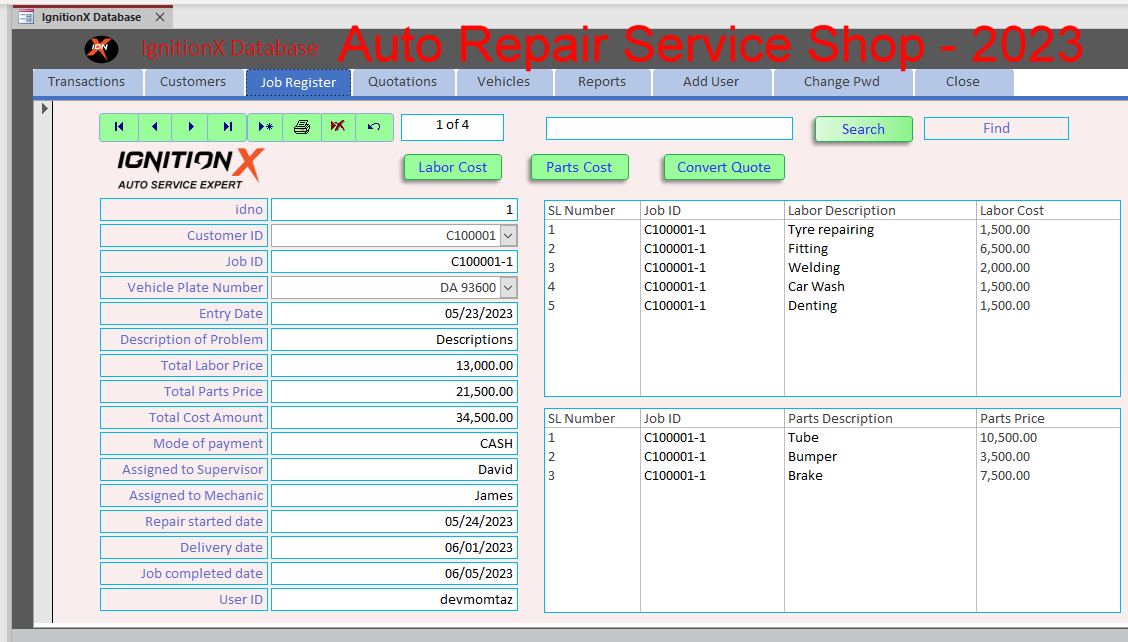
I developed this in Microsoft Access 365 and completed it in the 2nd week of June 2023. She gave me a good price and paid through the Western Union in advance.
- August 19, 2023
- CoderJc Solutions
Accounting database – 2023
Some Mr. Peter Mikkelsen hired me directly to migrate his accounting database from Microsoft Excel to Microsoft Access database. I developed this in Microsoft Access 365.
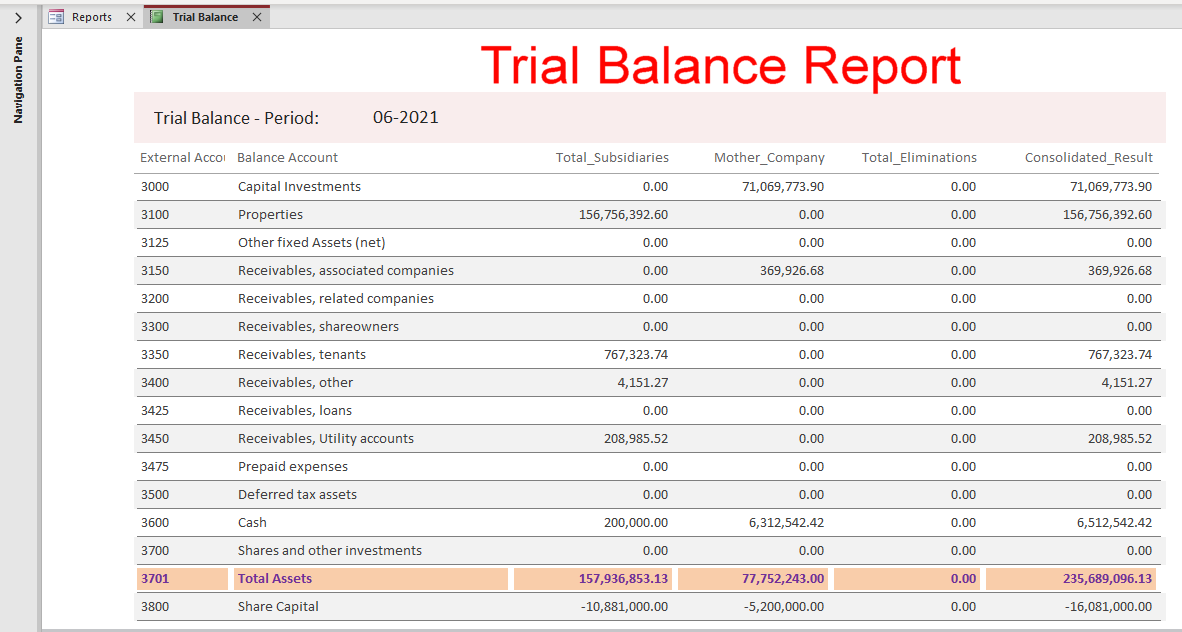
There are Trial Balance, Income Statement, Reconciliations etc. in this database.
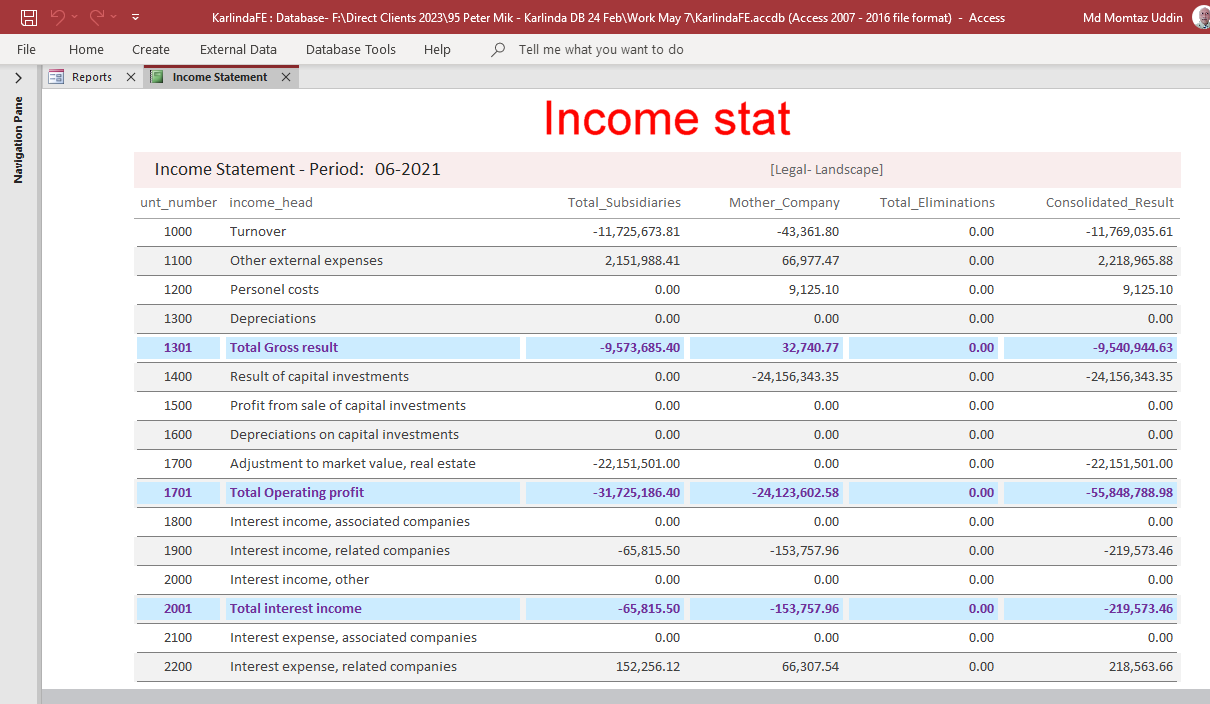
- August 19, 2023
- CoderJc Solutions
School Management database - 2021
An English Language school in KSA hired me to upgrade their school management software. I developed this first in Microsoft Access, then as a website.
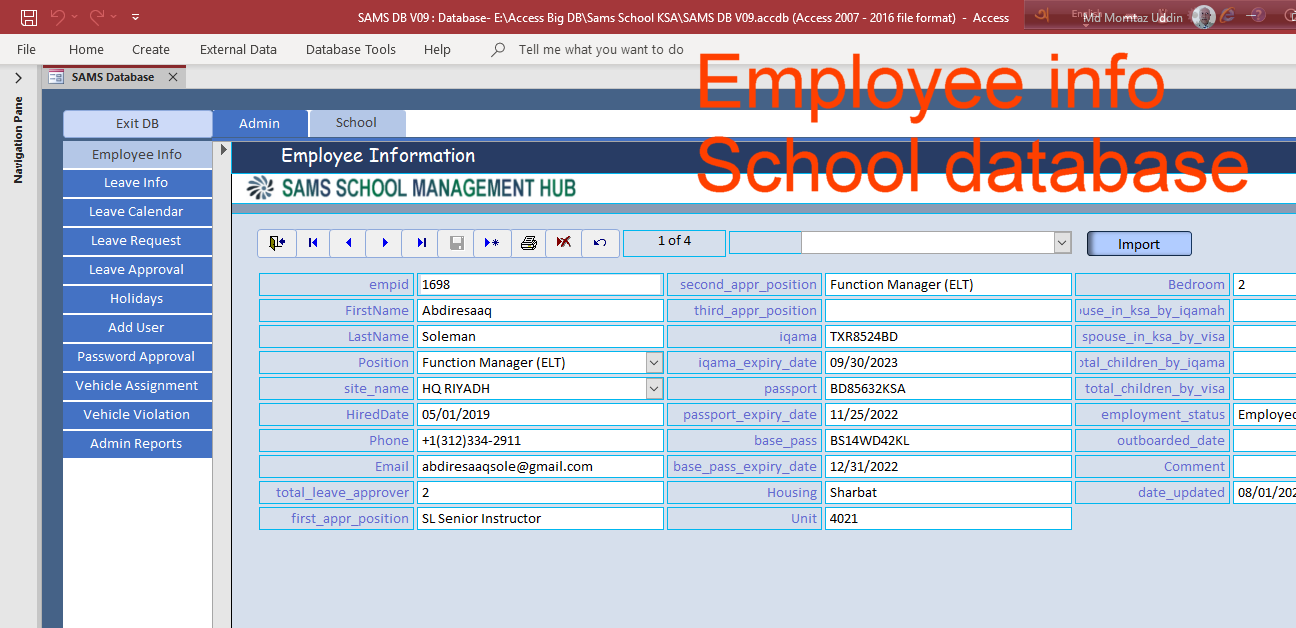
There are employees, leave calendar, class routine, students results and varous reports. This was a complex database with many sections in the database, Admin, Academic, Vehicles etc.
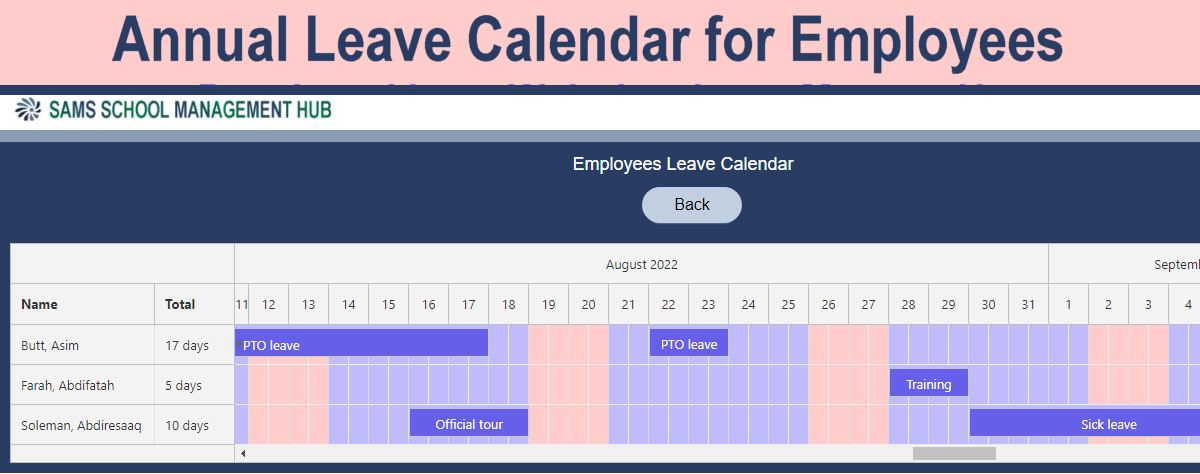
- August 19, 2023
- CoderJc Solutions
Payroll database – 2021
A company from the Philippines hired me directly in 2021 for a payroll database. Then we made a contract under Upwork’s direct contract system. The client requested me to make the forms, buttons etc. visually aesthetic.
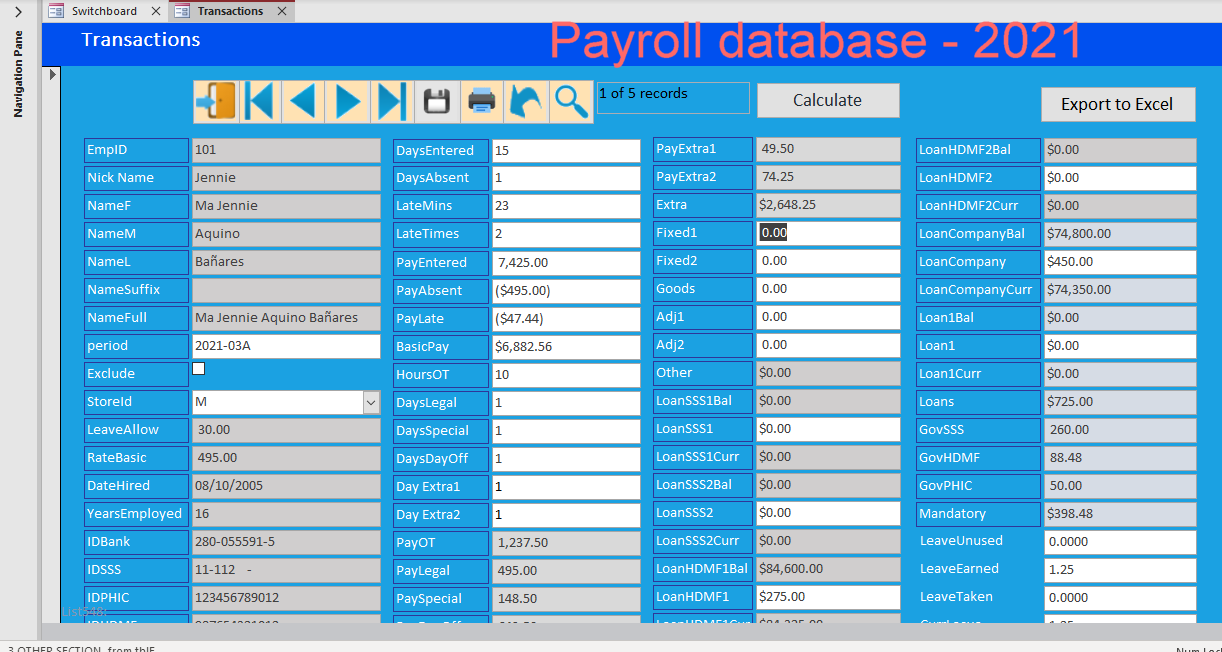
There is employee info, advance payment info, payroll, reports etc. in this database.
- August 19, 2023
- CoderJc Solutions
CGPA Grading System of a Public University – 2020
In the year 2020, a staff of The Shahjalal University of Science and Technology Bangladesh hired my for a database where they can import student’s Exam data from Excel into the database and get the CGPA grading for each of the students by Session and Subject Code.
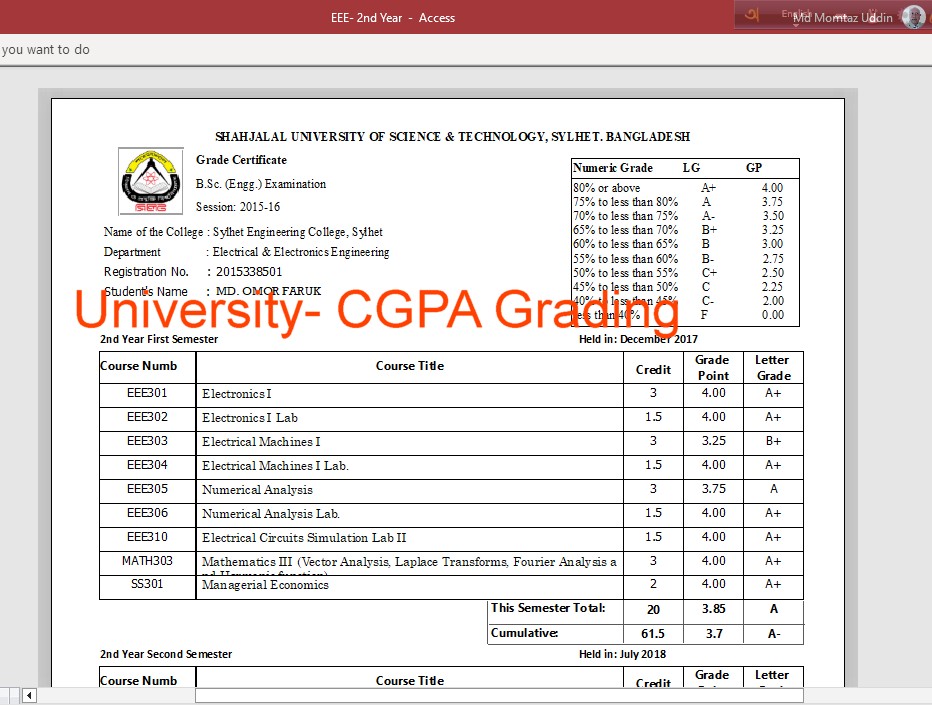
The calculation was too much complex because of the calculation needed to bring forward the previous result. I made it!
- August 19, 2023
- CoderJc Solutions
Inventory Management Database - 2019
I developed this Inventory management database in 2019 in Microsoft Access 2016 for a company in Los Angeles.
This is a full-fledged Inventory database with all utilities. There are Vendor Details, Purchase Orders, Vendor Ledger, Customer Details, Customer Ledger, Product Details, Item Ledger, Sales Quote, Sales Orders and all necessary Reports in this database.
- August 19, 2023
- CoderJc Solutions
Property Rent Management - 2019
Mr. Donny Yu from Los Angeles hired me directly in 2019 for two databases: inventory and rent management. I developed this in Microsoft Access 2016.
Owners of residential houses and commercial buildings are using this database. There are property details, tenant details, due rent, rent collections, maintenance costs, utility bills, other billing like cleaning, gardening, common lighting, etc. and all the necessary reports in this database.
Here is a short video demonstration:
- August 19, 2023
- CoderJc Solutions
Medical Services & Transports database - 2018
A medical services and medical transport company in Panorama city, California hired me in 2018 on Guru marketplace and I developed this large-scale database in Microsoft Access 2016.

There are 31 tables, 36 forms and 42 reports in this database. There are patient’s service schedule with assigned medical staff’s name, ambulance schedule, physiotherapy schedule, fee collections, leave calendar, and many.
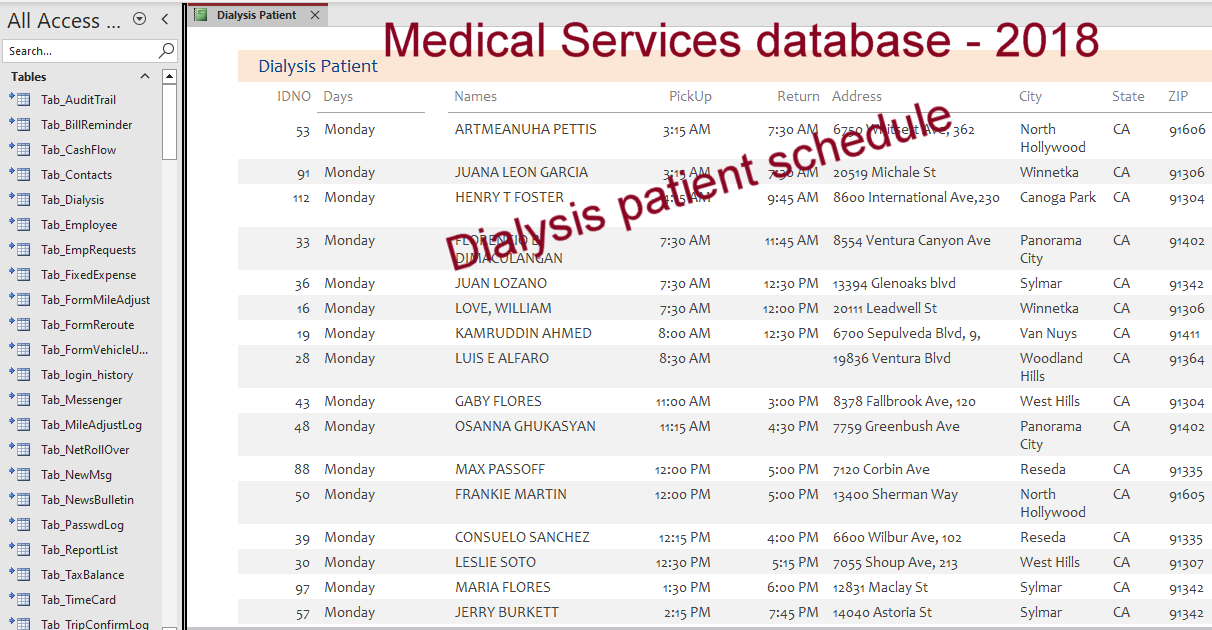
- August 19, 2023
- CoderJc Solutions
Asset Tracking database - 2017
I developed Asset tracking database for a municipality corporation in Quezon, Philippines. They hired me on Guru marketplace.
There are an inventory of all assets, purchase date, purchase price, depreciation, maintenance detail, property card, QR code, reports etc.
- August 25, 2023
- CoderJc Solutions
Excel Front-end with SQL Server Back-end – the Complex SQL Coding – 2016
Mr. Anwa Peck from South Africa invited only me on Guru marketplace in December 2016 for an Excel database front-end with his existing SQL Server database.
I took text data from him and imported it into SQL Server on my computer. I developed the front-end application for him. It was a large-scale project.
I created most of the SQL coding inside Excel VBA and a few Stored Procedures, Views and Functions inside SQL Server.
There were all the CRUD operations on the Excel User Forms including Create, Update, Read and Delete).
I developed a few VBA functions that modify SQL Views at runtime based on the user’s options. It was really a complex type of database programming in SQL and VBA.
See this VBA code line where I made funcrions dynamic for user’s selected options: as the user selects a table from the drop-down and selects “Where” conditions from ready text on a list box.
RstA.Open “Select ” & TextBox2.Text & ” FROM ” & myTable & ” WHERE ” & Me.tbWhere.Text, SqlCon, adOpenKeyset, adLockOptimistic
TextBox2.Text- the list of fields separated with comma.
myTable- Database table selected from a drop-down list.
Me.tbWhere.Text- the WHERE condition selected from a list box.
The application was made really user-friendly. The client was so happy that he paid 25% bonus payment.
Excel Front-end main form:
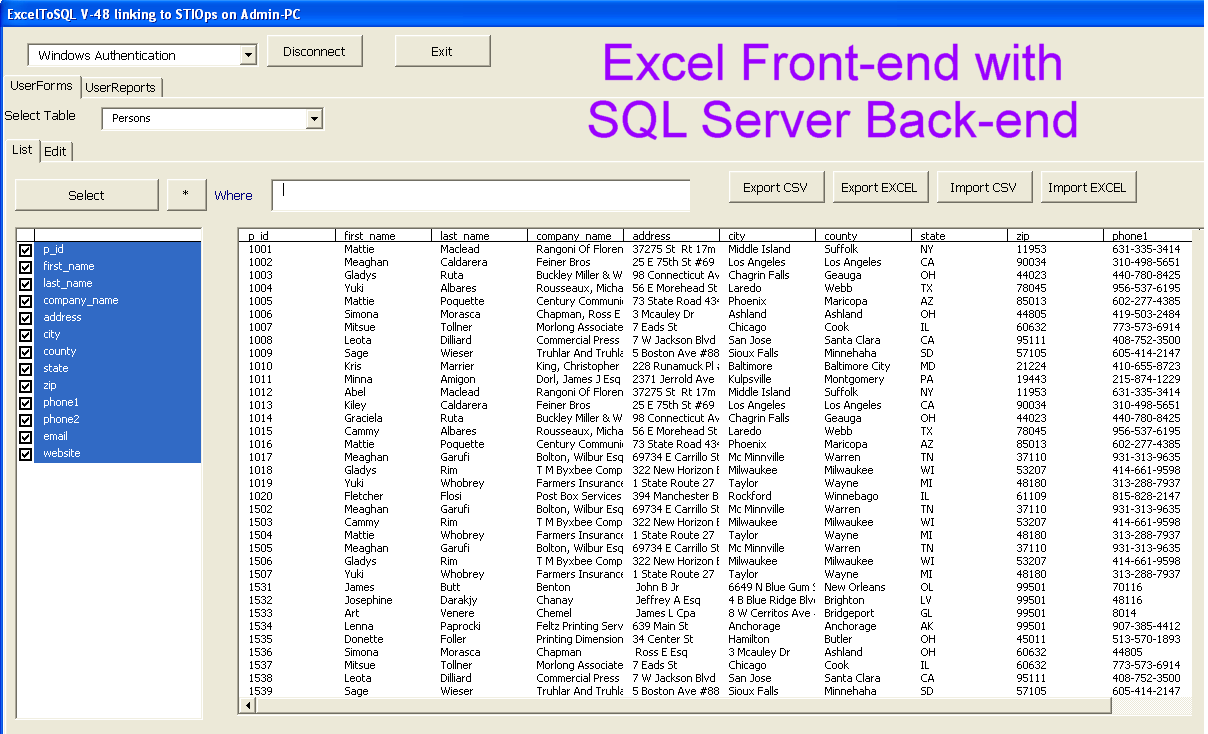
Create Procedure from inside VBA project:
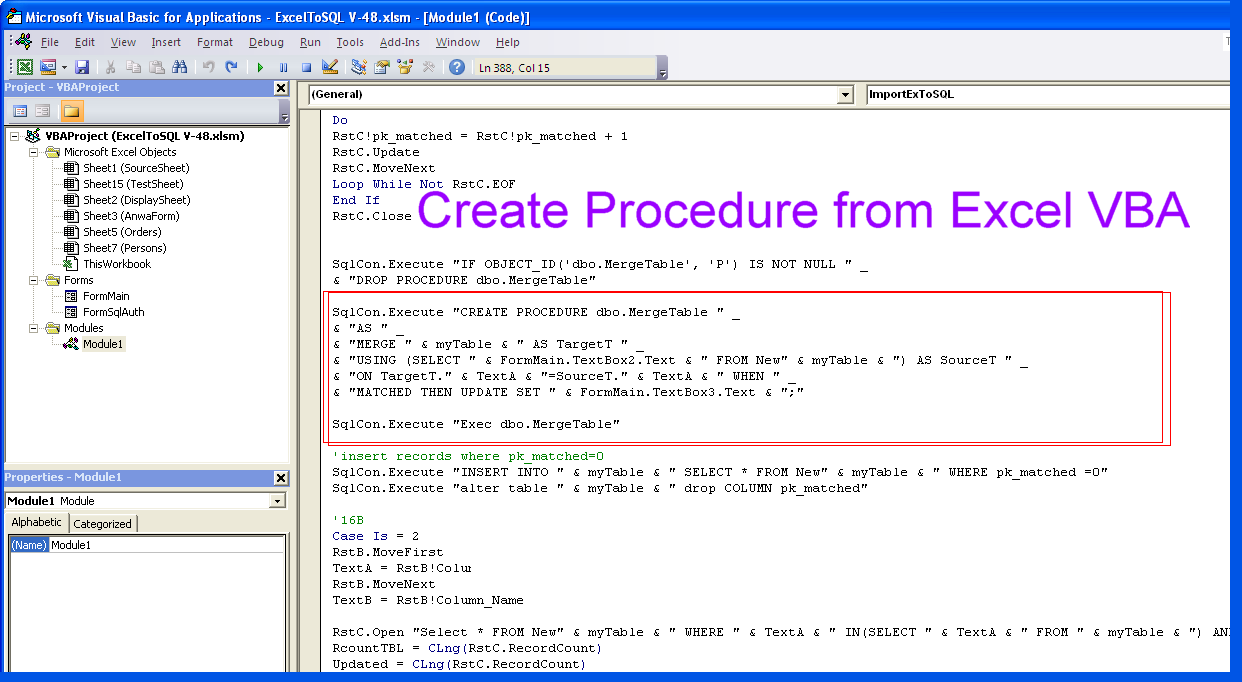
Import pipe delimited text data into SQL Server from inside VBA:
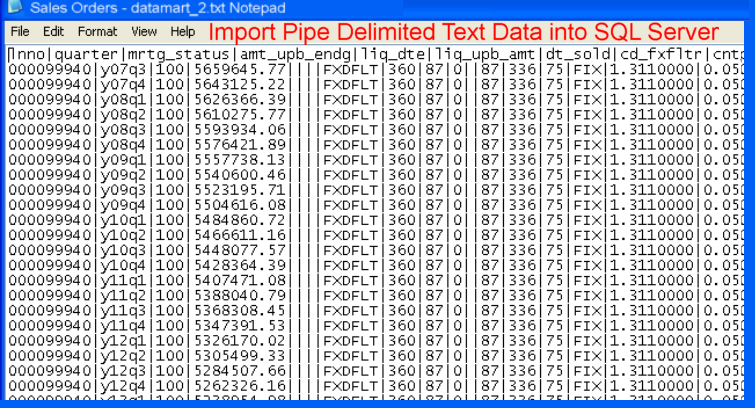
- August 19, 2023
- CoderJc Solutions
Hire Purchase Loan (Banking database) - 2015
I developed this Banking database in 2015 for a Brett Asset Finance, Ireland who is a commercial lending company.
This is the Hire Purchase/Leasing Loan database with Equal Monthly Installment (EMI) system. There are Customer Details, Customer Accounts, Transactions, Batch transactions, CCR reports, Performance Reports, and much more.
- August 25, 2023
- CoderJc Solutions
POS for Computer Accessssories - 2007
I developed several POS software using Microsoft Access, SQL Server, VB 6.0 and Crystal Reports in 2004-2010. I developed this POS in 2007 for a local computer shop near my residence. There was purchase, sales, cashbook, expense, profit/loss etc. required for a computer shop.
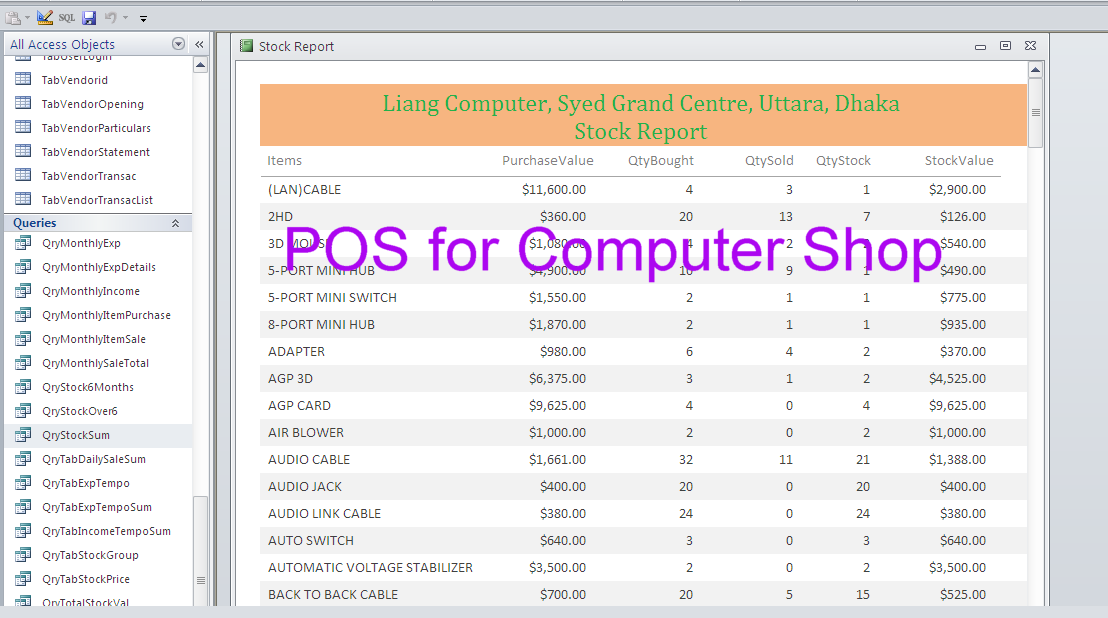
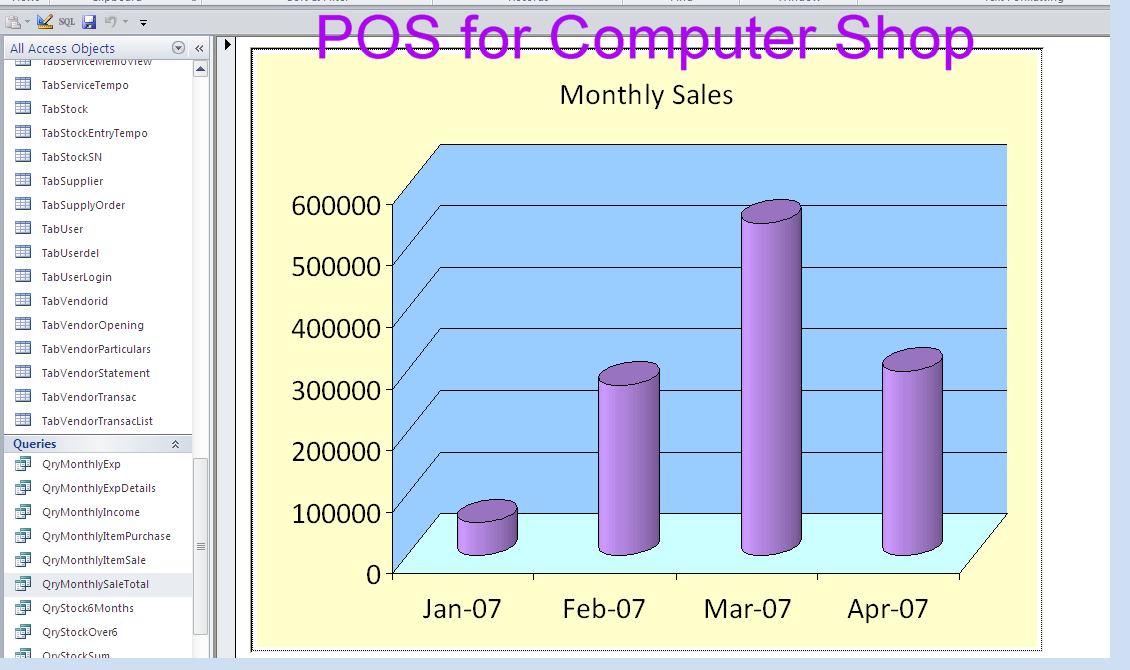
- August 19, 2023
- CoderJc Solutions
Mini Bank for Cooperative Society - 2007
There is a cooperative society established by the businessmen of Rajlaxmi Complex, Uttara, Dhaka – 1230. The owner of the supermarket was the Hero of Bengali Film Razzak. He built this market in 1992.

The businessmen requested me to develop a mini Bank software for their society. I developed this in 2007 using SQL Server 2005, VB 6.0 and Crystal Reports 2005.
This database ran for 8 years until the cooperative society was rebuilt in 2015.
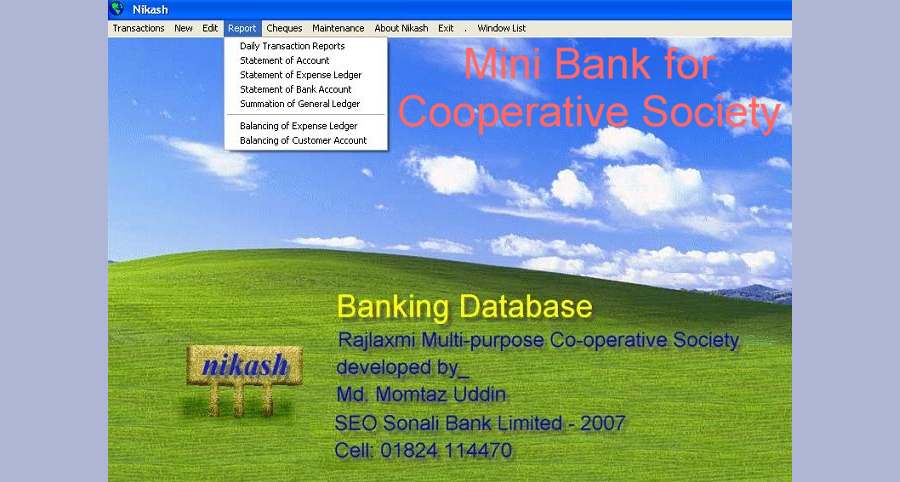
- August 19, 2023
- CoderJc Solutions
Instalment Sales POS – 2005
I developed database software for “Installment Sale” in 2005, with Microsoft Access 2003, VB 6.0 and Crystal Reports, for A. K. Traders, Thakurgaon and Shamim Auto, Thakurgaon, Bangladesh. In the year 2021-22 Shamim Auto became the Number 1 dealer of Honda Bangladesh.
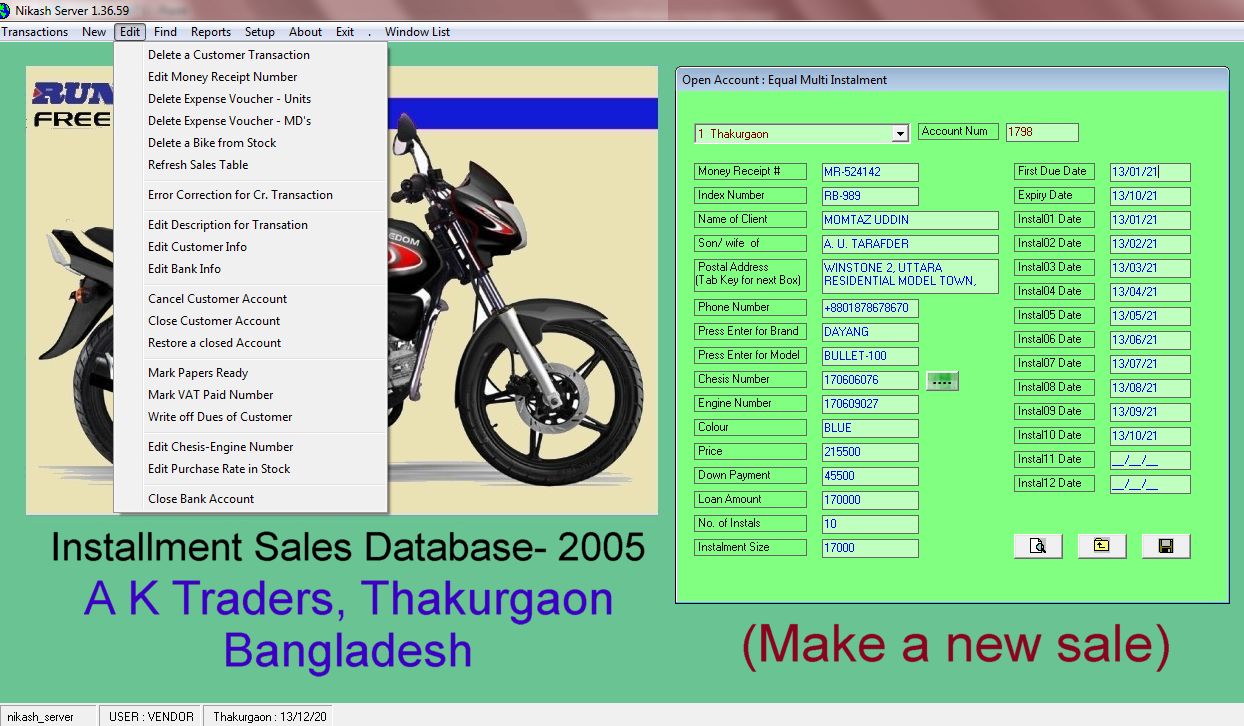
There are installments sales with monthly equal EMI and with variable EMI and cash sale, statement of customer account, purchase, installent due, overdue, profit/loss statement, cash book, expenses, balance sheet etc in this database.
The software is still running by Shamim Auto in 2023, even after 18 years! This was my first database software after I started database programming.
This is proof of the fact that I started my programming career before 2005.
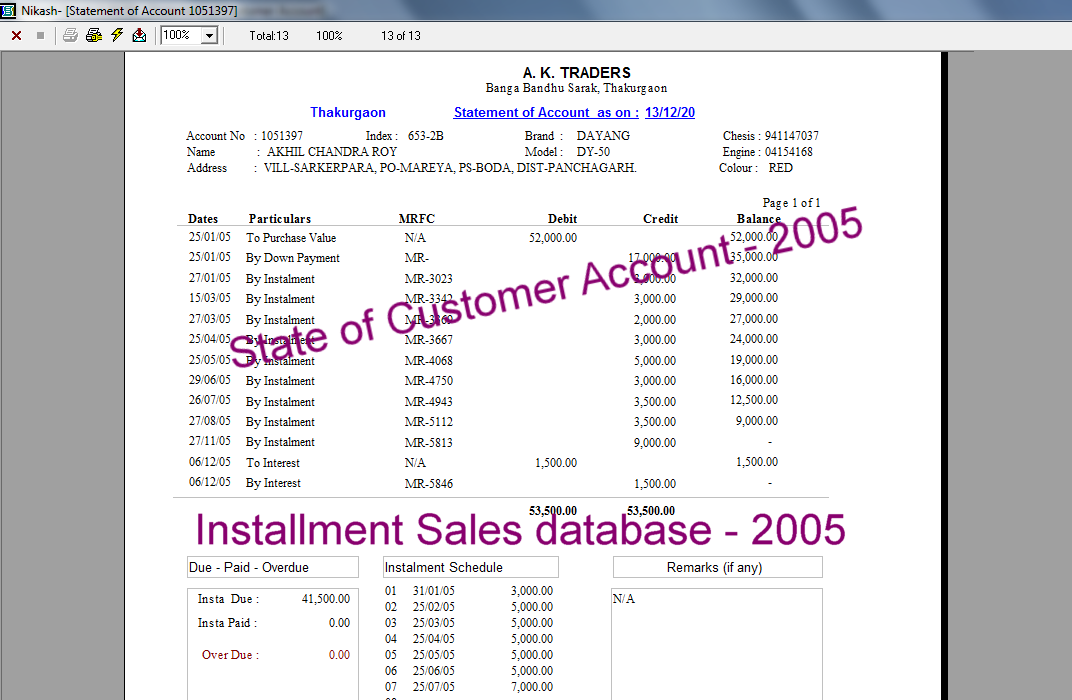
- July 22, 2023
- CoderJc Solutions
Sonali Bank’s Pension Management Database in SQL Server
I developed this database in 2005 for Sonali Bank Limited, Uttara Model Town Branch, Dhaka.
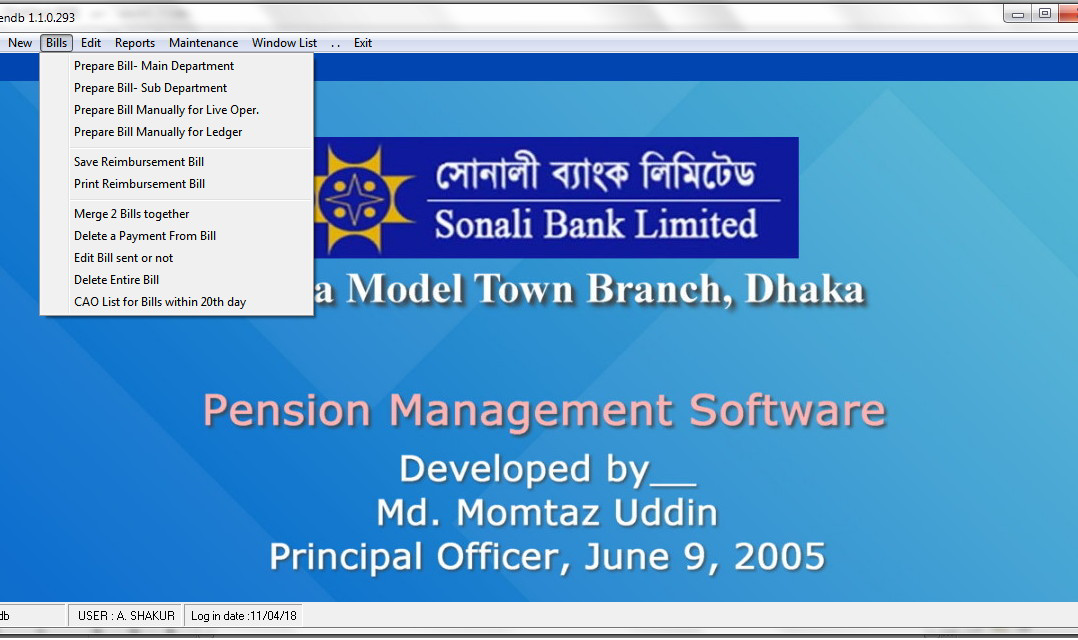
I developed Pension management software for Sonali Bank Limited in 2005 with SQL Server 2000, Vb 6.0 and Crystal Reports 8.0. There are 84 Tables in this SQL Server database.
The data Modules in this database application:
⦁ Pension Account holder’s account information,
⦁ Monthly Pension due and payment,
⦁ Reimbursement Bill preparation,
⦁ Credit batch posting and adjustment,
⦁ Balancing reports
⦁ General Ledger etc.
This is my first full-fledged database software developed in 2005 for pension management of the retired public officers in Bangladesh. Luckily, I have been the Manager of this Branch three times in 2010, 2012 and 2015. This database was my great success as a database developer. This is in use till today by that branch office of Sonali Bank Limited.
Share article
Let's Get Started
We are excited to hear about your project! Let’s get started by scheduling a call. We specialize in building custom websites, web applications, web design, database development and automation of Microsoft Office 365.
